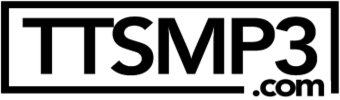
Welcome to the API documentation for livelike text-to-speech / text-to-MP3 conversion for ttsMP3.com
Convert any written text into spoken words and get a finished MP3 returned. Use any speaker as known from our main page. Use any language you want.
API access comes for free with every 1-year premium purchase but has to be requested via e-mail.
| Method | URL |
|---|---|
| POST or GET | https://api.ttsmp3.com/v1/ |
| Type | Params | Values |
|---|---|---|
| POST or GET | apikey | string |
| POST or GET | speaker | string |
| POST or GET | text | string |
apikey must be sent with all client requests. The apikey helps the server to validate the request source.
The speaker must be a valid speaker as described in 2. Speakers.
| Status | Response |
|---|---|
| 200 | {"status":200,"status_message":"Parsed to engine with positive response","data":{"Error":0,"Speaker":"Joanna","Cached":0,"Text":"this is a testing scenario","Chars":26,"Quota":921949,"URL":"https:\/\/ttsmp3.com\/created_mp3\/4546fbf893ea91a9c03927cd82eda3dc.mp3","MP3":"4546fbf893ea91a9c03927cd82eda3dc.mp3"}} Your requested text was synthesized and returned with no errors |
| 210 | {"status":210,"status_message":"Parsed to engine with positive response","data":{"Error":0,"Speaker":"Joanna","Cached":1,"Text":"this is a testing scenario","URL":"https:\/\/ttsmp3.com\/created_mp3\/4546fbf893ea91a9c03927cd82eda3dc.mp3","MP3":"4546fbf893ea91a9c03927cd82eda3dc.mp3"}} Your requested text hit the cache. It was already synthesized earlier and you will not have any credits deducted for conversion. |
| 300 | {"status":300,"status_message":"Parsed to engine without a response","data":null} Your text was sent to the engine, but there was not reponse. Not even a negative one. Most likely the synthesize engine was unreachable. |
| 310 | {"status":310,"status_message":"Parsed to engine with negative response","data":{"Error":"There is an error in the format of your message. Please take care of opening \"<\" and closing tags \">\"","Speaker":"Joanna","Cached":0,"Text":"brackets are evil <:","Chars":20,"Quota":921249}} Your text was sent to the engine, but there was a negative response when synthesizing your text. The reason is most likely unescaped special characters that could not be synthesized or brackets like < or > that may be part of wrongly closed SSML-Tags |
| 320 | {"status":320,"status_message":"Conversion will exceed quota","data":null} Every account has a preselected quota depending on the plan that was chosen for accessing. If you would exceed the quota converting the given text, this error will occur. |
| 400 | {"status":400,"status_message":"APIkey missing","data":null} Your request was sent without an APIKey. |
| 401 | {"status":401,"status_message":"APIkey is invalid","data":null} The passed APIKey is invalid. |
| 410 | {"status":410,"status_message":"Speaker missing","data":null} Your request was sent without a speaker. |
| 420 | {"status":420,"status_message":"Text to convert missing","data":null} Your request was sent without a text to convert |
If your speech was sent to the tts-engine you will get an array named "data" returned, containing the following information
| Name | Description |
|---|---|
| Error | This is either "0" if there was no error or it contains a brief error description from the engine |
| Speaker | Returns the speaker that was used for conversion |
| Cached | Confirms if the request has hit the cache, 1=yes, 2=no |
| Text | Gives back the input text |
| Chars | The length of the converted text in characters |
| Quota | The quota that is left for use in the account in characters |
| URL | The full URL to your generated mp3-file on our server |
| MP3 | The name of the mp3-File that was generated |
When accessing the API you will have to parse a speaker parameter. The speaker has to be one of the following:
Note: It is not necessary to send the language, the language is given with the speakers name.
| Speaker | Language |
|---|---|
| Zeina | Arabic |
| Nicole | Australian English |
| Russell | Australian English |
| Ricardo | Brazilian Portuguese |
| Camila | Brazilian Portuguese |
| Vitoria | Brazilian Portuguese |
| Brian | British English |
| Amy | British English |
| Emma | British English |
| Chantal | Canadian French |
| Enrique | Castilian Spanish |
| Lucia | Castilian Spanish |
| Conchita | Castilian Spanish |
| Zhiyu | Chinese Mandarin |
| Naja | Danish |
| Mads | Danish |
| Ruben | Dutch |
| Lotte | Dutch |
| Mathieu | French |
| Celine | French |
| Lea | French |
| Vicki | German |
| Marlene | German |
| Hans | German |
| Karl | Icelandic |
| Dora | Icelandic |
| Aditi | Indian English |
| Raveena | Indian English |
| Giorgio | Italian |
| Carla | Italian |
| Bianca | Italian |
| Takumi | Japanese |
| Mizuki | Japanese |
| Seoyeon | Korean |
| Mia | Mexican Spanish |
| Liv | Norwegian |
| Jan | Polish |
| Maja | Polish |
| Ewa | Polish |
| Jacek | Polish |
| Cristiano | Portuguese |
| Ines | Portuguese |
| Carmen | Romanian |
| Tatyana | Russian |
| Maxim | Russian |
| Astrid | Swedish |
| Filiz | Turkish |
| Kimberly | US English |
| Ivy | US English |
| Kendra | US English |
| Justin | US English |
| Joey | US English |
| Matthew | US English |
| Salli | US English |
| Joanna | US English |
| Penelope | US Spanish |
| Lupe | US Spanish |
| Miguel | US Spanish |
| Gwyneth | Welsh |
| Geraint | Welsh English |
Since PHP is my primary coding language in web development, i will provide a PHP/HTML example for speech conversion. Feel free to send me more usage examples to support@ttsmp3.com :-)
POST-Example in PHP
<?php
$postdata = http_build_query(
array(
'apikey' => 'YOUR-API-KEY',
'speaker' => 'Joanna',
'text' => 'the quick brown fox jumps over the lazy dog',
)
);
$opts = array('http' =>
array(
'method' => 'POST',
'header' => 'Content-type: application/x-www-form-urlencoded',
'content' => $postdata
)
);
$context = stream_context_create($opts);
$result = file_get_contents('https://api.ttsmp3.com/v1/', false, $context);
$resultarray = json_decode($result, true);
echo "<pre>".print_r($resultarray, true)."</pre>";
?>
<audio controls>
<source src="<?php echo $resultarray['data']['URL']; ?>" type="audio/ogg">
</audio>
import requests
import json
# Your API key (replace with your actual API key)
api_key = 'YOUR-API-KEY'
# Data to be sent to the TTS API
postdata = {
'apikey': api_key,
'speaker': 'Joanna',
'text': 'the quick brown fox jumps over the lazy dog',
}
# TTS API endpoint
url = 'https://api.ttsmp3.com/v1/'
# Send the POST request to the TTS API
response = requests.post(url, data=postdata)
# The API response is expected to be in JSON format
result = response.json()
# Pretty-print the result
print(json.dumps(result, indent=4))
# If there's a 'URL' in the response, we can access it as follows
if 'data' in result and 'URL' in result['data']:
audio_url = result['data']['URL']
# Save the audio file to the local file system
audio_response = requests.get(audio_url)
with open('tts_audio.mp3', 'wb') as audio_file:
audio_file.write(audio_response.content)
print(f"Audio file saved as 'tts_audio.mp3'.")
else:
print("Error: Unable to retrieve the audio URL from the response.")
FIRST "npm install axios"
const axios = require('axios');
const fs = require('fs');
// Your API key (replace with your actual API key)
const api_key = 'YOUR-API-KEY';
// Data to be sent to the TTS API
const postdata = {
'apikey': api_key,
'speaker': 'Joanna',
'text': 'the quick brown fox jumps over the lazy dog',
};
// TTS API endpoint
const url = 'https://api.ttsmp3.com/v1/';
// Send the POST request to the TTS API
axios.post(url, new URLSearchParams(postdata))
.then(response => {
// The API response is expected to be in JSON format
console.log(response.data);
// If there's a 'URL' in the response, we can access it as follows
if (response.data && response.data.data && response.data.data.URL) {
const audioUrl = response.data.data.URL;
// Use the streaming interface to download the file
axios({
method: 'get',
url: audioUrl,
responseType: 'stream'
}).then(response => {
// Create a write stream for the mp3 file
const audioStream = fs.createWriteStream('tts_audio.mp3');
// Pipe the response data to the file
response.data.pipe(audioStream);
audioStream.on('finish', () => {
console.log('Audio file saved as "tts_audio.mp3"');
});
}).catch(error => {
console.error('Error downloading the audio file:', error);
});
} else {
console.log('Error: Unable to retrieve the audio URL from the response.');
}
})
.catch(error => {
console.error('Error in API request:', error);
});
import java.io.IOException;
import java.net.URI;
import java.net.http.HttpClient;
import java.net.http.HttpRequest;
import java.net.http.HttpResponse;
import java.net.URLEncoder;
import java.nio.charset.StandardCharsets;
import java.util.HashMap;
import java.util.Map;
import java.util.StringJoiner;
public class ApiPostRequest {
public static void main(String[] args) throws IOException, InterruptedException {
String apiKey = "YOUR-API-KEY";
HttpClient client = HttpClient.newHttpClient();
String url = "https://api.ttsmp3.com/v1/";
// Data to be sent to the TTS API
Map<Object, Object> data = new HashMap<>();
data.put("apikey", apiKey);
data.put("speaker", "Joanna");
data.put("text", "the quick brown fox jumps over the lazy dog");
// Encode the data
StringJoiner sj = new StringJoiner("&");
for(Map.Entry<Object, Object> entry: data.entrySet()) {
sj.add(URLEncoder.encode(entry.getKey().toString(), StandardCharsets.UTF_8) + "="
+ URLEncoder.encode(entry.getValue().toString(), StandardCharsets.UTF_8));
}
HttpRequest request = HttpRequest.newBuilder()
.uri(URI.create(url))
.header("Content-Type", "application/x-www-form-urlencoded")
.POST(HttpRequest.BodyPublishers.ofString(sj.toString()))
.build();
HttpResponse response = client.send(request, HttpResponse.BodyHandlers.ofString());
System.out.println(response.body());
}
}
require 'net/http'
require 'uri'
require 'json'
api_key = 'YOUR-API-KEY'
url = URI.parse('https://api.ttsmp3.com/v1/')
# Data to be sent to the TTS API
params = {
'apikey' => api_key,
'speaker' => 'Joanna',
'text' => 'the quick brown fox jumps over the lazy dog',
}
# Create the HTTP objects
http = Net::HTTP.new(url.host, url.port)
http.use_ssl = true
request = Net::HTTP::Post.new(url.request_uri)
request.set_form_data(params)
request["Content-Type"] = "application/x-www-form-urlencoded"
# Send the request
response = http.request(request)
puts JSON.pretty_generate(JSON.parse(response.body))